Utilities - Job List
Last modified by Admin User on 2025/06/27 12:15
The Job List displays the status of submitted jobs, e.g. a bulk merge or a targeted action, such as an ad target for a designated segment.
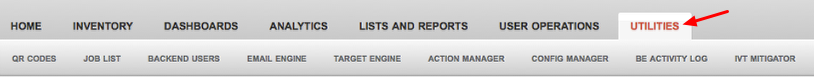
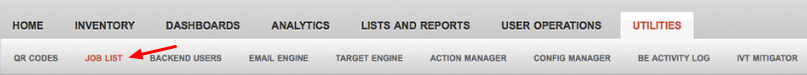
This will open the Job Status list page, as shown below.
The job list displays the job ID, Name, Description, Status (submitted/completed), Active/Inactive status, and Actions.
You can delete or activate an inactive job and delete or suspend an active job.
For details on which user submitted a job, see the Backend Activity Log.
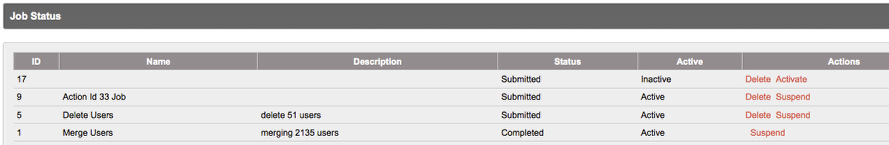
Search all Documentation:
Unknown macro: livesearch. Click on this message for details.
The [livesearch] macro is not in the list of registered macros. Verify the spelling or contact your administrator.
Search System UTILITIES:
Unknown macro: pagetreesearch. Click on this message for details.
The [pagetreesearch] macro is not in the list of registered macros. Verify the spelling or contact your administrator.
More System UTILITIES
Action Manager
Backend Activity Log
IVT Mitigator
Import/Export Tool